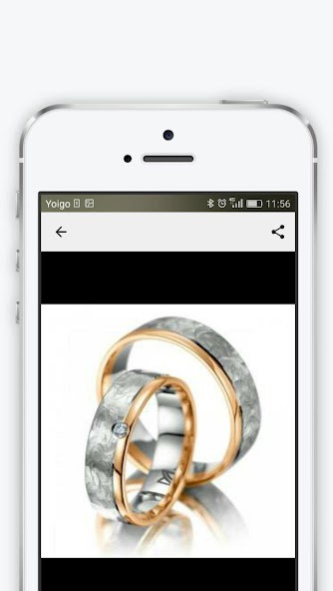Wedding rings 1.5
Free Version
Publisher Description
Congratulations!! You've got your engagement ring on your finger!!
Now you're planning the perfect wedding with your fiancé, and looking for gorgeous wedding rings??
Maybe you have not decided yet, what kind of bridal sets, you want to have in your finger the best day of your life.
But don't worry, with our new app "Wedding rings 2018", you'll get a glimpse at many different wedding band styles, such as big wedding rings, celtic wedding rings, custom wedding rings, alternative wedding rings, antique wedding rings, amethyst wedding rings, best mens wedding bands, connect wedding rings, designer wedding rings, tungsten wedding rings, wedding rings gold design,
engraved wedding rings, rose gold wedding rings, and many more.
This app shows you wedding rings pictures, sorted by 12 different galleries, you can enter a gallery, click on one image to enlarge it, and of course you can share it with your fiancé , friends or relatives.
Features:
-12 galleries full of images of wedding rings.
- Easy and intuitive menu
- Share a pic by clicking on share icon.
-Tons of pictures of wedding rings and bands.
We would really appreciate if you rate the app – thank you in advance!
About Wedding rings
Wedding rings is a free app for Android published in the Food & Drink list of apps, part of Home & Hobby.
The company that develops Wedding rings is Applucinante. The latest version released by its developer is 1.5.
To install Wedding rings on your Android device, just click the green Continue To App button above to start the installation process. The app is listed on our website since 2019-07-15 and was downloaded 1 times. We have already checked if the download link is safe, however for your own protection we recommend that you scan the downloaded app with your antivirus. Your antivirus may detect the Wedding rings as malware as malware if the download link to com.applucinante.weddingrings is broken.
How to install Wedding rings on your Android device:
- Click on the Continue To App button on our website. This will redirect you to Google Play.
- Once the Wedding rings is shown in the Google Play listing of your Android device, you can start its download and installation. Tap on the Install button located below the search bar and to the right of the app icon.
- A pop-up window with the permissions required by Wedding rings will be shown. Click on Accept to continue the process.
- Wedding rings will be downloaded onto your device, displaying a progress. Once the download completes, the installation will start and you'll get a notification after the installation is finished.